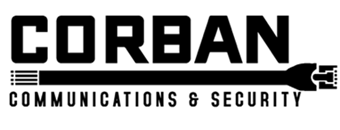Top Burglar Alarms for Your Home
A good burglar alarm earns its keep long before an incident. It deters, shortens the window of opportunity, and speeds help when seconds matter. Today’s systems are quietly smarter, easier to live with, and more adaptable, whether you rent a studio or own a large home with outbuildings. The challenge is choosing the right kit, features, and service model without overpaying.
Below is a practical guide to how modern alarms work, what to look for, and which systems stand out for different homes and lifestyles.
How modern burglar alarms actually work
At the core is a control panel that listens to sensors, enforces your arming rules, and contacts people when something is wrong. The best panels support multiple communication paths, usually Wi‑Fi or Ethernet with a cellular backup, and keep running through power cuts using an internal battery.
Sensors sit on doors, windows, and high-traffic areas. Door and window contacts catch perimeter breaches. Motion sensors cover interior routes, typically using passive infrared to detect heat moving across zones. For edge cases, there are glass-break sensors that listen for the specific frequency and pattern of breaking panes, shock sensors for forced entry on frames, and outdoor detectors that watch approach paths.
Keypads, fobs, and phone apps control arming and disarming, but a well-tuned alarm also uses schedules, entry delays, and geofencing so it fits your routines. Sirens still matter, indoors and out. A loud local alert shortens intruder dwell time. Some systems add strobe lights, which help responders identify the right address at night.
Monitoring comes in two flavors. Self monitoring sends push notifications and calls to you and trusted contacts. Professional monitoring routes alarms to a central station with trained operators who verify events, then contact police, private guards, or both. Dual verification with video or audio reduces false dispatches and fees. When you compare services, look for certifications and ask about average response workflows, not just the price per month.
Features that rise above the spec sheet
The marketing pages can feel like copy-paste. The details below tend to separate excellent systems from merely good ones.
After considering how you live and where the risks are, use these checks to filter options:
- Sensor mix: Enough sensors to cover every ground-level opening, plus key interior motions; outdoor options if you have yards, gates, or detached structures.
- Communication paths: Wi‑Fi or Ethernet for speed, cellular for backup; automatic failover that you can actually test.
- Power resilience: Panel battery life of at least 24 hours, with clear battery status and easy replacements.
- Verification: Integrated cameras or microphones that support event-linked clips for human verification without constant streaming.
- Privacy controls: Local storage options, user-level permissions, and the ability to disable or mask cameras when home.
- Smart rules: Arming reminders, schedules, and geofencing that avoid nagging while still catching lapses.
DIY or professional install
Both paths can deliver reliable protection. The tradeoffs come down to control, cost, and convenience.
Do-it-yourself systems use peel-and-stick sensors, guided app setup, and contract-free monitoring. You can scale at your pace and easily relocate gear. Professional systems bring hardwired options, higher-grade outdoor sensors, and neat cable runs. Many pro firms also handle permits and annual inspections.
Costs feel different. DIY stacks higher upfront equipment with lower monthly fees. Professional vendors often subsidize hardware and recoup through monitoring contracts, though that can lock you in for years. Decide whether flexibility or white-glove service matters more.
Standout systems and who they fit
Here is a snapshot of popular choices, their strengths, and typical costs. Prices shift with promos and packages, so treat these as ballpark ranges.
| System | Type | Ideal for | Monitoring | Smart integration | Upfront cost | Monthly |
|---|---|---|---|---|---|---|
| SimpliSafe | DIY | Renters, small to mid homes | Optional self or pro | Alexa, Google, limited Apple via Home | 200 to 600 | 0 to 30 |
| Ring Alarm Pro | DIY | Connected homes, backup internet fans | Optional self or pro | Alexa, limited Google | 250 to 700 | 0 to 20 |
| Abode Iota or Smart Security Kit | DIY | Apple-centric or mix of platforms | Optional self or pro | Apple Home, Alexa, Google | 250 to 600 | 0 to 23 |
| Eufy Security with keypad | DIY | Fee-averse buyers prioritizing local storage | Self only in many regions | Alexa, Google | 200 to 500 | 0 |
| Cove | DIY | Simpler setup with fast pro monitoring | Pro only | Alexa, Google | 150 to 400 | 18 to 30 |
| ADT Control/Command | Pro | Larger homes, hardwired retrofits | Pro only | Alexa, Google, some Z-Wave | 0 to 300+ | 30 to 60 |
| Vivint | Pro | All-in-one smart home and cameras | Pro only | Native app, Alexa, Google | 0 to 400+ | 40 to 70 |
DIY standouts like SimpliSafe and Abode keep things straightforward without skimping on reliability. Ring Alarm Pro doubles as an eero router for resilient connectivity, which is compelling if you want one box that does more. Eufy appeals to those who want local storage and no recurring fees, though you trade off central station support.
If you want a clean look with recessed contacts, multi-acre coverage, or robust outdoor beams, pro installs from ADT or Vivint bring hardware you will not find in a retail kit. Be sure to read contracts line by line, including early termination and equipment ownership.
Which alarm fits your home
A small apartment with a single entry needs different coverage than a two-story house on a corner lot. Start by mapping likely approach paths and common break-in routes, then pick a platform that covers those with the least friction.
For rentals, lean into wireless sensors you can remove without patching. A compact base station with an integrated camera, like Abode Iota, keeps gear count low. Add a keypad near the door and one or two door/window contacts. If your unit has a balcony or fire escape access, put a contact on that slider and a motion in the living space.
Newly built homes often have structured wiring. If you have unused door or window wires behind trim, a pro installer can connect them to a modern panel so you get the aesthetics of flush contacts with smart features. A hybrid approach works well too, with wired perimeter sensors and wireless add-ons in tricky spots.
In rural areas, you may face longer police response times. Focus on early perimeter detection and deterrence. Outdoor-rated motion sensors that watch driveways and approaches, paired with a loud exterior siren and floodlights, can push intruders away before they reach a door. Cellular backup is not optional in these settings.
Quick picks by property type
If you want ideas to shortcut the process, start here, then tune for your layout and budget.
- Small apartments: simple hub, keypad, two contacts, one motion
- Townhomes: full perimeter coverage, downstairs motion, driveway camera tie-in
- Larger single-family homes: mixed contacts and glass-breaks, upstairs hallway motion, outdoor approach sensors
- Vacation homes: cellular-first panel, temperature and water leak sensors, local siren plus neighbor keyholder
- Workshops or sheds: long-range outdoor motion near entrances, padlock sensors, separate siren
Installation that cuts false alarms
Even great gear gets a bad reputation when it is installed poorly. A few choices sharply reduce nuisance trips and keep peace with neighbors.
Place motions where an intruder must walk, not where a pet naps. Aim them across likely paths, at about chest height, and avoid pointing at windows where sunlight shifts dramatically. Glass-break sensors do best in rooms with large panes and hard surfaces; do not rely on them through heavy curtains.
Before you arm for the first night, walk test every zone and learn the chirps and lights that signal open doors or low batteries. Label zones clearly in the app and on the keypad. When something does go off, good labels shorten the “what just happened” scramble.
After you map the key areas, use these setup tweaks:
- Entry/exit delays: Enough time to unlock, enter, and disarm, but short enough to limit exposure.
- Chime on doors: A soft beep when doors open while disarmed keeps everyone honest about late-night fridge raids.
- Cross zoning: Two separate sensors must trip before an interior alarm, which reduces motion-only false trips.
- Pet-immunity settings: Use lenses and sensitivity modes that match real pet weight, not wishful thinking.
- Camera event filters: Record on person detection over motion to avoid tree shadow alerts.
- Test schedules: Calendar a monthly test, including cellular backup, so surprises happen on your terms.
Monitoring and what happens during an alarm
Good response is a chain, not a single action. For self monitoring, the chain is your phone’s push notification, your ability to view clips, and your judgment on whether to call 911. For professional monitoring, it starts with an operator who contacts listed numbers, uses video or audio to verify, and then dispatches.
Many municipalities require alarm permits and may fine for repeat false alarms. Two-call verification, called enhanced call verification, is common. Video verification often bumps priority with dispatchers. Ask your provider whether their operators can share clips or real-time access with responding officers, and what training they follow.
If you rely on self monitoring, set up a call tree with at least two trusted contacts who live close by. Give them a code word and authority to check the property. A loud outdoor siren and a bright address number help responders find you fast.
Privacy and data choices that age well
Cameras and microphones add context, but they also raise questions. If you want to minimize cloud footprints, look for systems that store clips locally with optional cloud backup. Strong encryption in transit and at rest is table stakes, as is multi-factor authentication for every user.
Good apps let you mask parts of the frame and schedule when cameras are active. Guests and cleaners should have their own codes that expire on a schedule. If you integrate with assistants, audit which devices can arm, disarm, or unlock, and require a PIN for sensitive actions.
Firmware updates are not just about new features. They patch vulnerabilities and improve sensor reliability. Pick platforms with a track record of timely updates and easy ways to see version status.
What the real costs look like
The sticker price of a kit rarely tells the whole story. Look at the five-year total cost of ownership, not just month one. A DIY kit might run 500 upfront with 15 per month for professional monitoring. Over five years you are around 1,400. A subsidized pro install might be 0 upfront but 55 per month with a 36-month agreement, then month-to-month. Over five years that lands near 3,300.
Equipment financing can be fine, but make sure it is not tied to the monitoring contract in a way that limits your options. If you move frequently, portability matters more than sunk cost. If you plan to stay put, hardwired sensors and pro cabling can be a smart investment.
Insurance discounts often offset a bit of monthly cost, though they vary by carrier and require proof of professional monitoring. Outdoor-rated sensors, water leak detectors, and low-temperature alerts sometimes qualify for additional discounts.
Standards, permits, and quality signals
Look for panels and monitoring centers with recognized certifications. UL and ETL listings on hardware indicate testing for safety and reliability. Alarm panels compliant with false alarm reduction standards, like SIA CP-01, offer better default delays and entry/exit behaviors. Monitoring centers audited to UL 827 show robustness and redundancy.
Local rules matter. Many cities require alarm permits and have published fines for false dispatches. Some mandate video or audio verification before police are sent. A reputable installer or monitoring provider should brief you on local rules at signup.
Maintenance that keeps protection sharp
An alarm is not fire-and-forget. Set a recurring reminder to test each sensor monthly. Most apps support walk tests that show live open/close events. Replace coin-cell batteries every 2 to 3 years or when the app flags low power, and keep spares on hand.
Power cuts happen. Know how long your panel runs on battery, and test cellular failover twice a year by unplugging the router and modem. Clean motion sensors with a dry cloth and keep them free of cobwebs. Small habits like these make a measurable difference.
When you choose gear that fits your space and back it with thoughtful setup and steady maintenance, your home feels calm even when you are away. That peace is the best feature of all.