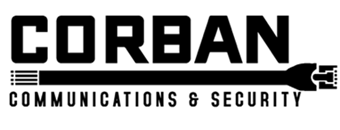How to Repair Your Security System Efficiently
Is your security system malfunctioning at the most inopportune moment? Such incidents can often lead to unnecessary vulnerabilities.
To ensure a prompt return to optimal functionality, knowing the proper repair protocols is essential. Delay can compromise not only security but also peace of mind.
Developing a systematic approach to troubleshooting will streamline the repair process. With a refined strategy, downtime is minimized, ensuring that protection remains robust and continuous.
Assessing the Issue
When encountering a malfunction within your security apparatus, comprehensive diagnostics are paramount. To begin, ascertain the scope of the problem—examine the control panel alerts, evaluate device connectivity, and inspect for any physical damage. These initial steps are crucial to formulating a precise repair strategy.
Subsequent to this preliminary examination, proceed to consult the system's logs. These logs are repositories of information that provide critical insights into the performance anomalies that may have precipitated the malfunction, guiding the path to a tailored resolution.
Identifying Common Faults
A robust security system relies heavily on various intricate components functioning cohesively. When one falters, it often manifests through indicator lights, error messages, or unresponsive equipment. Swiftly localizing and diagnosing these signals is crucial for targeted interventions.
Faults within security systems range from sensor malfunctions to data communication errors, each with its "signature symptoms". Discerning these specific issues can be akin to piecing together a puzzle, but recognizing patterns expedites the troubleshooting process.
The integrity of system wiring is commonly underestimated in maintaining security efficacy.
Correcting these faults may entail recalibrating sensors, resetting system parameters, or addressing network connectivity issues. Continuous system monitoring and regular maintenance are proactive measures that can preempt many problems. A well-maintained system is less prone to unexpected failures and quicker to restore.
Diagnostic Tools Utilization
To deftly navigate the complexities of security system repair, specialized diagnostic tools are indispensable. These instruments enhance the precision of troubleshooting processes by pinpointing malfunctions swiftly and accurately.
Infrared thermography can reveal overheating components, a common precursor to system failure. This early detection is critical for preemptive repair.
Advanced multimeters gauge electrical currents and voltages, facilitating the discernment of anomalies within the system's circuitry. This precision reduces the risk of overlooking electrical issues that could compromise security functions.
The marriage of software diagnostics with hardware tools forms a synergy that is particularly potent. Diagnostic software interprets error codes and logs system events, while hardware tools, like oscilloscopes, examine signal integrity. This collaborative approach ensures comprehension of both the digital communication and the physical state of the system.
Utilizing these diagnostic resources is tantamount to conducting a thorough health examination on your security system. They provide a level of insight that is unattainable through mere observation or guesswork. As such, they represent an investment in resilience and reliability, serving not just as a means to repair but as a bastion against future vulnerability. In skilled hands, these tools transform mere "fixes" into strategic enhancements that reinforce system defenses.
Understanding Error Messages
Error messages are the security system's way of communicating a problem, similar to symptoms in a medical diagnosis. They serve as indicators for potential issues that require attention, funneling down the complexities into actionable information. By interpreting these messages correctly, you can identify the root cause of a system malfunction.
Each message contains key details critical to pinpointing malfunctions. Deciphering their meaning is essential.
Certain error messages will direct you to specific components or network segments in distress—like a flashing signal guiding emergency services to the site of an issue. Understanding this can reduce the time needed for diagnostics.
Intermittent or recurring error messages often indicate underlying problems that may not be apparent during a cursory check. These subtle hints can lead to early detection of issues, preventing more serious system failures down the line.
To properly address error messages, familiarity with your system's diagnostic codes is required. Consulting the manufacturer's manual or their technical support can be invaluable when attempting to translate these codes. There is often a direct correlation between the error message displayed and the corrective action needed.
Moreover, the severity of error messages can vary greatly. Some may suggest minor glitches while others signal profound system disruptions. Recognize that even seemingly insignificant alerts should not be ignored; they may be precursors to larger security breaches if left unaddressed.
Planning the Repair
In the realm of commercial security systems, efficient repair begins with a meticulously structured plan. First, a thorough assessment of the security system's condition is paramount to identify all facets of the malfunction. Once the problematic components are isolated, the next phase involves detailed documentation—annotating the specific error codes, the frequency of occurrences, and the conditions under which they arise. Leveraging this information, one should consult technical manuals or reach out to the system manufacturer for precise troubleshooting steps. It is essential to determine the availability of necessary repair tools and replacement parts beforehand to ensure that the repair procedure can be executed seamlessly and without undue interruption of the security system's operations.
Sourcing Quality Components
Efficient repair hinges on the use of high-caliber components that ensure reliability and longevity.
- Identify the specific component needed based on the system's schematics and error codes.
- Consult with the original equipment manufacturer (OEM) to obtain parts that assure compatibility and performance.
- Seek certified vendors that specialize in security system components to ensure authenticity.
- Evaluate the component's warranty and support offerings for long-term maintenance.
- Prepare for future needs by considering bulk purchasing or setting up an account with the supplier.
Procuring parts from reputable suppliers mitigates the risk of future system failures.
Choosing the right suppliers extends beyond the initial repair, fostering a robust and secure system environment.
Structuring the Repair Process
Prioritize assessment over immediacy, allowing for a comprehensive understanding of the issue at hand.
To illustrate, commence with a granular diagnostic procedure, scrutinizing security system alerts and historical data for irregularities. This inherently demand-driven approach enables pinpoint management of the issue, ensuring fixes are not merely palliative but curative. Corroborating these findings with manufacturer specifications may reveal underlying incompatibilities or deteriorations contributing to the malfunction.
In conjunction, formulate a repair blueprint, detailing the sequence of operations and marshaling the necessary resources. This strategic framework should integrate a timeline, delineate responsibilities, and specify the technical requirements, ensuring the process advances with minimal disruption to the system's protective capabilities.
Finally, the implementation of quality control measures underpins the efficacy of the repair. It is pivotal to attentively execute and document each repair step, facilitating accurate follow-through and evaluation. This meticulous rigor minimizes the propensity for recurrence, creating a virtuous cycle of reliability and fortitude within the system's defense matrix.
Considering Professional Assistance
When assessing the complexity of your system's malfunction, professional expertise may expedite the resolution process, surpassing the capabilities of internal teams or basic troubleshooting procedures.
Leveraging seasoned technicians ensures a thorough diagnostic and repair execution.
Professionals bring an extensive array of diagnostic tools and advanced troubleshooting protocols, coupled with a wealth of experience, to swiftly identify and address the root cause of issues that may seem inscrutable to the untrained eye.
Trusting your security system's repair to certified professionals not only guarantees adherence to industry standards but also provides peace of mind that the system's integrity and performance remains uncompromised. Their expertise extends beyond cursory repairs, encompassing a holistic assessment that prevents future vulnerabilities. In essence, professional assistance becomes an investment in the resilience and longevity of your security apparatus.
Executing the Fix
Upon isolating the malfunction, precise repair techniques are methodically applied to restore system functionality. This meticulous approach minimizes risk and maximizes efficiency.
Utilizing specialized tools and replacement components that conform to industry standards ensures that repairs are durable and trustworthy, reducing the likelihood of recurrent issues. Thus, security systems are swiftly brought back to their optimal condition.
Post-repair, comprehensive testing and verification processes confirm that the system operates seamlessly, thereby reinstating a secure environment.
Step-by-Step Repair Guide
To initiate the repair process, first assess the situation and identify warning signs such as error messages or physical damage. Meticulous diagnostics will guide the subsequent steps and provide insight into the severity and nature of the issue at hand.
Next, obtain the necessary schematics or documentation for your specific security system model. Familiarize yourself with its components and configuration to ensure a clear understanding before attempting any repair. This preparatory measure prevents potential errors and paves the way for a strategic approach.
Once equipped with this knowledge, seamlessly deactivate and disassemble the relevant segments of the security system with precision. Take care to avoid further damage and meticulously organize all parts for easy reassembly post-repair.
Proceed with the actual repair, whether it involves replacing faulty components, reconfiguring software, or soldering connections. Employ industry-approved tools and parts to maintain the system's integrity and future-proof the repair, adhering to the utmost standards of quality and reliability.
Upon completion, methodically reassemble and reactivate the security system. It is crucial to perform exhaustive testing to confirm full operational functionality, ensuring that the repaired system resumes its critical role in protecting assets and premises.
Safety Protocols
Prioritizing safety is essential when repairing your security system to prevent accidents and system damage.
- Turn Off Power Sources – Before starting repairs, ensure all power sources to the security system are deactivated to eliminate the risk of electrical shocks.
- Wear Protective Gear – Utilize appropriate personal protective equipment such as insulated gloves and safety glasses to safeguard against potential hazards.
- Avoid Water Exposure – Keep the system and components dry and away from any liquid to prevent short-circuiting electrical parts.
- Use Proper Tools – Repair should only be done using industry-standard tools that are designed for the specific task to maintain system integrity.
- Isolate the Defective Part - Carefully identify and isolate the component that requires repair, creating a safe work environment.
Ensuring the right protective measures are in place is crucial before commencing any repair work.
Compliance with these protocols will not only protect you but will also help maintain the longevity and effectiveness of the system.
Testing After Repair
Upon completing repairs, the system must undergo rigorous testing to confirm full operational functionality and reliability. This is critical in security systems where failure is not an option.
Verify each component's performance individually, then collectively. This ensures no aspect was overlooked.
Systematic assessments should include alarm signaling, sensor responsiveness, and data integrity checks. This comprehensive approach secures the fault's rectification and validates the system's readiness to resume its protective role.
Especially critical is the functionality of backup systems and fail-safes. They must perform seamlessly when called upon. This heightened scrutiny guarantees that, post-repair, the security system operates with the precision and dependability expected of modern security technology. It also solidifies the safety net that allows peace of mind to return to all stakeholders.
Maintaining System Integrity
System integrity is the cornerstone of a reliable security apparatus. Therefore, it is imperative that post-repair protocols restore this foundational aspect to its pre-compromise state.
In light of this, a meticulous strategy must encompass hardware inspection, software updates, and the calibration of detection devices. Ensuring these elements are in harmony is essential to preserve the system's robustness and the security it provides.
Any restoration of system integrity must be thorough and adhere to stringent industry standards. It's this unwavering commitment that underpins a resilient and trustworthy security system.
Regular Maintenance Tips
Proactive vigilance is key to maintaining a fully operational security system.
- Inspect your equipment regularly for signs of wear and tear to catch issues before they escalate.
- Regularly test system components, such as sensors and alarms, to ensure they're functioning correctly.
- Update security software promptly to protect against the latest threats and vulnerabilities.
- Keep detailed logs of maintenance and repairs to track system history and performance.
- Schedule professional assessments with qualified technicians to ensure system integrity and compliance.
Do not overlook the software aspect; firmware updates are essential.
Lastly, involve all relevant personnel in the maintenance plan, as a cohesive approach ensures continuity and efficiency in system care.
Software Updates and Patches
Ensuring your security system's software is up-to-date is crucial for optimal performance and protection.
- Review release notes for each update to understand the enhancements and fixes applied.
- Schedule updates during off-peak hours to minimize impact on security operations.
- Backup system settings prior to applying updates to prevent data loss.
- Test the system post-update to confirm functionality and address any compatibility issues.
- Document the update process including version numbers and dates for future reference.
Failure to apply updates can leave your system vulnerable to exploitation.
Regular application of patches rectifies known vulnerabilities, keeping your security measures robust.
Security System Health Checks
Proactive assessment underpins system integrity.
A comprehensive health check represents a multifaceted approach. Key components should undergo rigorous testing to certify their operational efficacy. Peripheral equipment, such as cameras and sensors, ought to be meticulously tested to identify potential faults. Consequently, success in this endeavor hinges on the systematic examination of every aspect of your security system to preempt any weaknesses that may compromise performance.
Ensure firmware is current and operational.
Document each checkpoint diligently—the devil is in the details.
To avoid unnecessary downtime and maintain constant vigilance, a predetermined schedule should be established—quarterly at minimum. Robust audit trails and detailed logs are essential for evaluating system performance over time, fostering a culture of continuous improvement in security practices.
Check out Corban Communications & Security for more info.